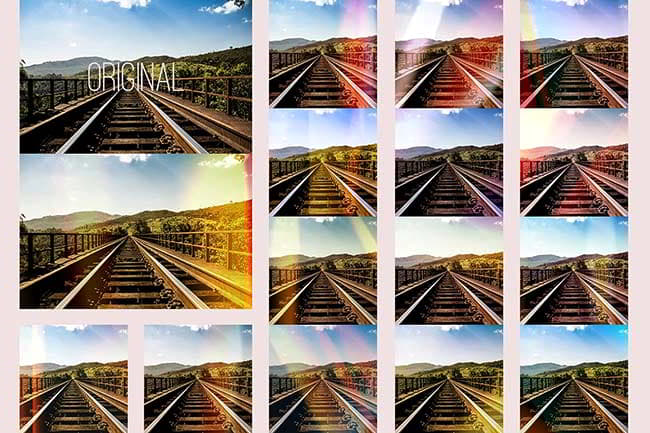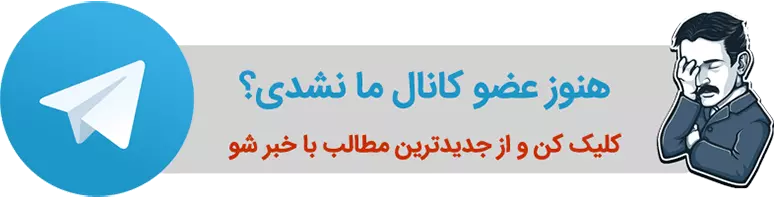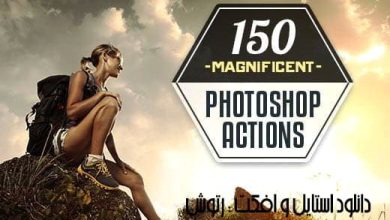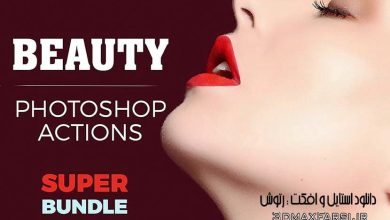دانلود 15 تا از بهترین اکشن های حرفه ای فتوشاپ (افکت نشت نور)
اکشن فتوشاپ نشت نور حرفه ای 15 Premium Light Leak Actions
در این صفحه میتونید تعداد 15 تا از بهترین اکشن های نشت نور مخصوص عکاسان حرفه ای و آتلیه به اسم Premium Light Leak Actions را از سایت creativemarket را دانلود کنید که افکت های وینتج و رترو را به زیبا ترین شکل ممکن برای شما شبیه سازی میکنه !
اکشن های Premium Light Leak Actions به صورت دستی طراحی شده اند وب هیچ وجه عکس های شما رو خراب نمیکنند و به صورت کامل هم قابل شخصی سازی(fully customize) هستند که در آنها فیلترهای متناسب با نوع نشت نور قرار داده شده تا در حداقل زمان؛به حداکثر کیفیت برسید.
- فرمت فایل: 1xATN
- حجم فایل: 1 مگابایت
- نسخه فتوشاپ: CS4 و یا بالاتر
- راهنمای استفاده: فایل text به زبان انگلیسی
نحوه نصب اکشن (install Photoshop Actions) :
1. Navigate to the folder where Adobe Photoshop is installed.
Win (Program Files) – Mac (Applications)
2. Open the Adobe Photoshop Folder and look for the Presets folder.
3. Open the Presets folder and look for the Actions folder.
4. Open the Actions folder.
5. Find the ZedProMedia_LightLeaks.atn file you purchased.
6. Copy it and paste it into the Actions folder.
نحوه load کردن این پکیج اکشن در Adobe Photoshop :
1. Open Photoshop.
2. Open an Image you want to apply the filter to.
3. If you don’t have the panel with the actions option you will have to follow this step
to open them.
4. At the top navigation click WIndow. And then click Actions. This will open the panel.
5. Next click the drop down icon in the top right of the Actions panel.
6. Now just click the ZedProMedia_LightLeaks option near the bottom and they will now be
added to your actions panel!
7. If its not in the list you will have to click Load Actions and navigate to the actions folder
that you copied the ZedProMedia_LightLeaks.atn to. Once you find it click open and
it will add it to your actions!
حالا که اکشن های نشت نور (Light Leaks) رو لود کردید؛ الان میتونید دکمه پلی (playing) رو بزنید و نتیجه رو ببینید :
1. Make sure you only have 1 image open in the layers panel.
2. Choose a filter you would like to use and click the Play/Arrow button.
3. This will apply all the steps to create the filter. Just sit back and let it go.
4. Once its done you can make any change you want to the adjustment layers!
براش نور خطی برای فتوشاپ 15 Premium Light Leak Actions
https://www.3dmaxfarsi.ir/?p=82935 :لينک کوتاه